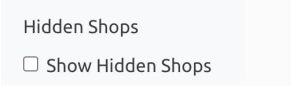How do I update a shop ?
Its very simple and easy to update a shop. Simply go the shop url, for example Nike.com
Click on the suggest change button. A pop up will be displayed and you can enter in the correct, updated or new information for the shop.
Add your website for free.
Are you an online shop owner, if so add your website to ShoppingOnline.global for Free. Click here.
Delivers to Filter
Simply select which country you are from and we will filter and show all shops from that specific category that deliver to your country.
Online Shop Based in Filter
When I select a specific country like United States for "Online Shop Based in", it shows all different domain names.
For example
Reebok.ca ( Canada )
Reebok.it ( Italy )
Reebok.de ( Germany )
This is completely normal as Rebook is an American owned company https://en.wikipedia.org/wiki/Reebok
You can also filter by Domain name and by which shops deliver to your specific country.
Logged in user features.
-
- Saved shops page : If you like a shop you can save it to your favorites / saved shops page for quick access to all your favorite shops. Filter by category to make it even easier to see your liked shops.
- Remove shop : As per the "Removing a shop from the search" faq you can easily remove a shop from the search results if you don't want it displayed.
- Shop owner's : You can claim your shop and upload your products for free.
- Vote up / Vote down. Here you can vote for your favourite shops. Shops with the most / higher votes will be shown first.
Removing a shop from the search
What if I don't like a shop and would like to remove it from the search results, is this possible ?
Absolutely, if you would like to remove a shop from being displayed click on the little circle with the line going through it and it will not show in your results. Please note you must be logged in to use this feature.
To show which shops you have hidden on each category page, visit the page for example
and click on the filter "Show Hidden Shops"
Adding Products to your Shop
I would like to add products to your shop, how do i do this. You can add your products completely free on ShoppingOnline.global
If you shop is built using the shopify platform, we will automatically pick up a selection of 25 products from your website.
See here an example of this.
Please contact us for further information or if you need help adding products to ShoppingOnline.global
http:// unsecure websites :
Does ShoppingOnline.global allow http:// unsecure websites ?
Unfortunately not, in an effort to keep online shopping more secure we only allow websites with https://www.
Each online shop added to our directly is checked to confirm they are all secure.
Disclosure of affiliate links
In 2015, the Federal Trade Commission released their new rules for Disclosure Compliance. These rules are set in place to ensure that readers or viewers of websites know if the link is sponsored.
In compliance with the FTC guidelines, some links on ShoppingOnline.global are affiliate links of which we receive a small compensation from a sales of certain items.
What are affiliate links?
When a reader clicks on an affiliate link located on ShoppingOnline.global to purchase an item, the shopper then buys the item from the seller directly and ShoppingOnline.global may receive a small commission for this sale.
Prices are exactly the same for you if your purchase is through an affiliate link or a non-affiliate link. You will not pay more by clicking through to the link.
Contact Us
Have any questions please Contact us
Deleting my profile.
When you create an account and login with ShoppingOnline.global we store some of your details in order for you to login and use our website. If you would like these details deleted, all you need to do is contact us and we remove your details within 1 - 5 working days.